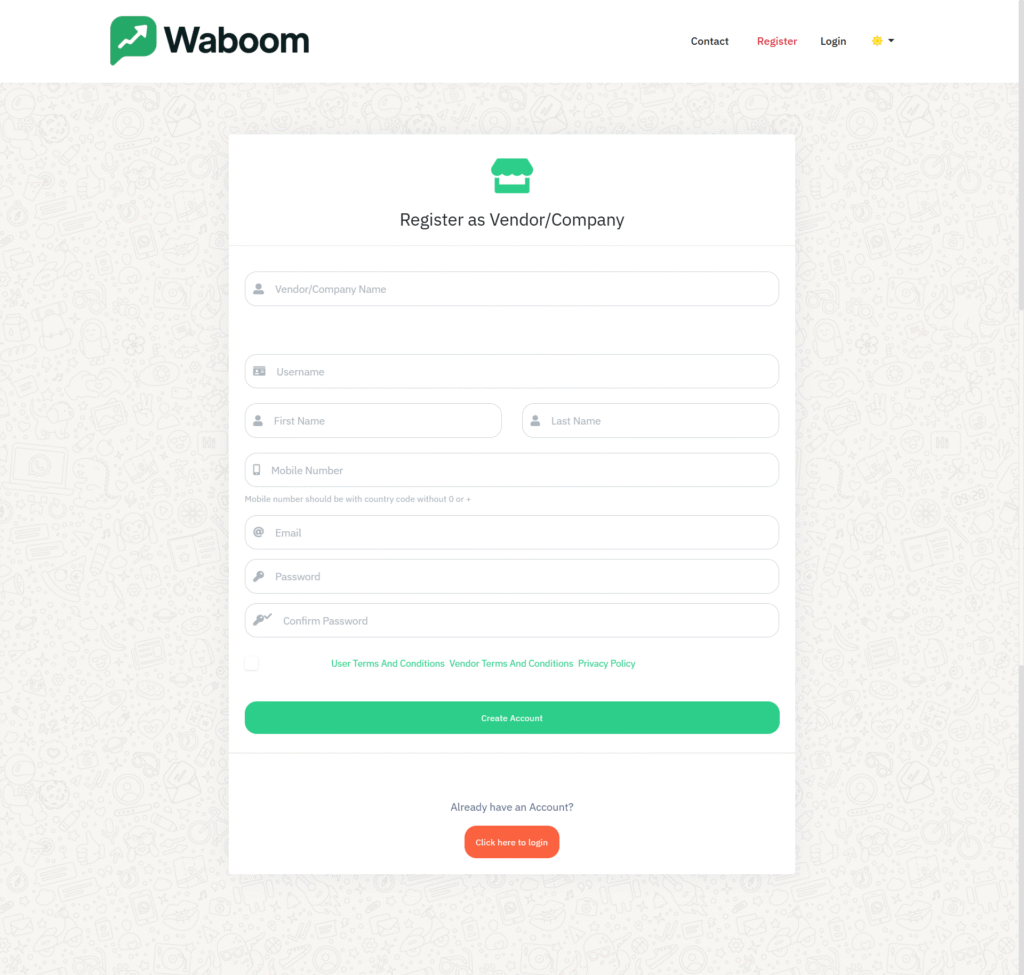
The first step in setting up your WABOOM AI | WhatsApp Cloud API is to create your account. This gives you access to the dashboard where you’ll connect your WhatsApp number, manage campaigns, and track analytics.
Open the WABOOM AI Registration Page.
Select Register as Vendor/Company.
You’ll see the signup form (screenshot below).
Complete the form with the following information:
Vendor/Company Name – Enter your official business or company name.
Username – Choose a username for logging in.
First & Last Name – Enter your full name.
Mobile Number – Add your number with the country code, but without a leading 0 or +.
Email – Use your business email.
Password & Confirm Password – Create a strong password.
Tick the checkbox to accept:
User Terms and Conditions
Vendor Terms and Conditions
Privacy Policy
Click the Create Account button.
You’ll receive a confirmation email to activate your account.
If you already have an account, click the Click here to login button at the bottom of the page.
hi@waboom.net