Imagine sending your first WhatsApp message to a customer and instead of seeing a phone number, they instantly see your brand name.
That name is your identity on WhatsApp. And before it can appear officially, Meta needs to approve it.
At WABOOM, we help you get your display name approved quickly, so your customers always see the brand they trust.
What Is a WhatsApp Display Name? #
Your display name is the official business name shown on your WhatsApp profile and in messages.
It appears in place of your number once approved by Meta.
This helps customers recognize your business instantly and prevents confusion with other senders.
Example: Instead of seeing “+1 234 567 8901,” customers see “WABOOM” in their chat window.
Step 1: Choose a Clear, Accurate Name #
Your display name must clearly represent your business.
It should match your brand name, website, or public identity.
✅ Allowed examples:
- WABOOM
- WABOOM Technologies
- WABOOM AI
🚫 Not allowed:
- Random words like “Marketing Pro” or “Best Deals”
- Names with emojis or all caps like “🔥WABOOM🔥”
If your brand name differs slightly from your legal name, make sure your website and branding confirm that connection.
Step 2: Add or Edit Your Display Name in WhatsApp Manager #
- Go to Meta Business Manager → WhatsApp Manager
- Select your WhatsApp Business Account (WABA)
- Click Phone Numbers
- Choose the number you want to name
- Enter your desired Display Name
Step 3: Submit for Review #
Once you add or edit your name, Meta automatically reviews it.
This process usually takes 1–3 business days.
Meta checks that your name:
- Matches your business brand or legal identity
- Doesn’t include prohibited words or symbols
- Isn’t misleading, generic, or offensive
You can track your review status in your Business Manager Security Center.
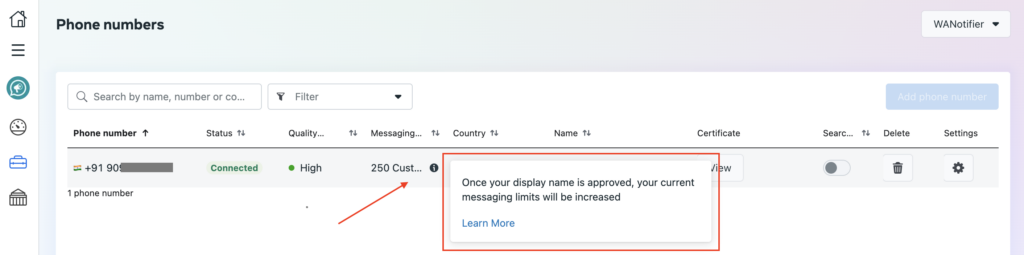
Step 4: Wait for Approval or Make Adjustments #
If approved, your name will appear as your official WhatsApp display name for all chats and notifications.
If rejected, you’ll see a reason inside your Business Manager.
Common reasons for rejection:
- Name doesn’t match business website or documentation
- Use of special characters or emojis
- Generic names like “Customer Support”
Once you fix the issue, you can re-submit your name immediately.
Step 5: Get Verified with WABOOM #
After your name is approved, WABOOM automatically updates your WhatsApp profile to show your display name in all customer interactions.
You can then apply for the Blue Tick (Official Business Account) verification to make your brand stand out even more.




